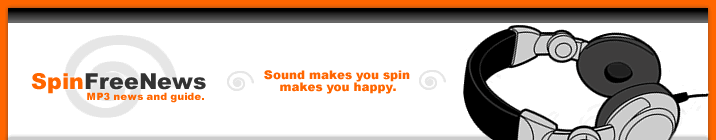![]()
![]()
![]()
![]()
![]()
![]()
![]()
![]()
![]()
![]()
How To Make Music CDs from MP3 FilesWould you like to play your downloaded MP3 or WMA files on your stereo or portable CD player? Making music CDs is easy with MusicMatch Jukebox. Once you have collected the MP3s and/or WMAs you want to put on your CD, follow these easy instructions: Difficulty: Easy Time Required: 20 minutes or less Here's How:1. Download a copy of MusicMatch Jukebox from MusicMatch.com. The "Plus" version has more features and burns CDs faster, but the free one is good enough for most purposes. 2. Close all running programs, including e-mail and Web browsers. 3. Open MusicMatch and make sure the MP3s or WMAs you want to put on the CD are listed in the Library. If not, click the "Add to Library" button and it will search your hard drive for music files. 4. Drag the files you want burned from the Library to the Playlist Window in the upper right-hand corner. (If the Playlist isn't empty, just click "Clear.") You can rearrange the track order by dragging items up or down. 5. Click the "Burn" button below the Playlist Window 6. MusicMatch will calculate the total space available on the CD. If you have added too many songs, you will be warned and you can remove some tracks. 7. Once you have added all the tracks, insert a blank, recordable CD into your CD recorder. 8. Click "Burn." 9. The CD will now be created. Depending upon the speed of your recorder, this could take anywhere from two minutes to more than 15 minutes. It is important to not disturb the computer before the CD is created. 10. Remove your CD and enjoy it in your home, car, or portable stereo! Tips:
|
![]()
![]()
© Copyright 2026 MP3 News and Guide. All rights reserved.
![]()