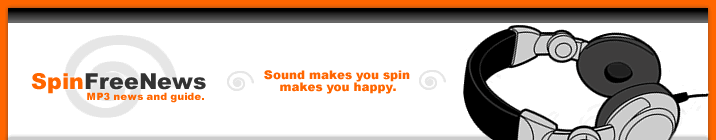![]()
![]()
![]()
![]()
![]()
![]()
![]()
![]()
![]()
![]()
A Primer on Music File ConversionsHave you ever needed to convert a music file to another format? For example, do you want to convert MP3 files to WAV, or MIDI files to MP3? Here, in a nutshell, is how to convert all the most popular types of music files: CD Tracks to MP3 or WMA: Converting files from a music CD to MP3 is called "ripping," and there are lots of software programs for this. One of my favorites is MusicMatch Jukebox, available in both free and "Plus" versions. A very good commercial program is Cakewalk Pyro, which can also rip tracks to Microsoft's WMA format. Both Mac and Windows users can benefit from the free and excellent iTunes. Streaming Audio to MP3: "Streaming" audio files are those which play without having to download them first. These include Internet radio broadcasts, and are usually in RealAudio or streaming MP3 formats. Since this audio comes in as a continuous stream, there is no file to save. However, you can record streaming audio with software such as Total Recorder or Internet Radio Recorder. RealAudio to WAV: To make a CD from RealAudio files, you must convert the RA files to WAV. The aptly named Realaudio-to-Wav Recorder comes in handy. MIDI to MP3, WAV or CD: MIDI can't be directly converted, but there are ways to record it. MP3 to MIDI: You can't really "convert" any audio format to MIDI, since MIDI is just a set of instructions for playing music on a synthesizer. WAV to MP3: There are many software programs that can do this. One of my favorites is the aforementioned MusicMatch Jukebox. You can also use a high-end editor such as Adobe Audition or Sony Sound Forge. These editors also allow you to tweeak the music to remove noise, adjust tone, etc. Useful Software for Other Formats: Professional editors such as Adobe Audition and SoundForge can convert among less-popular formats such as MP2, AIFF, AU, etc., as well as video formats like AVI. Software for Mac users: If you own a Mac, you definitely need iTunes. Its intuitive interface lets you quickly encode music CDs into MP3 files, create playlists and burn music CDs. And, it's free! Another useful utility for file conversions is SoundApp. |
![]()
![]()
© Copyright 2026 MP3 News and Guide. All rights reserved.
![]()